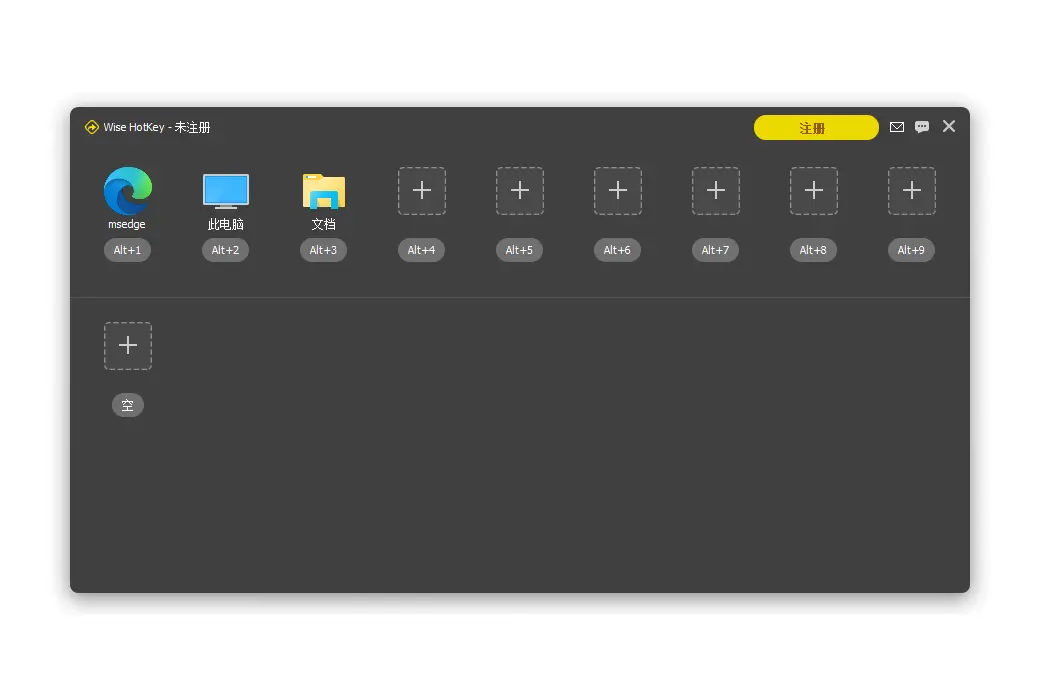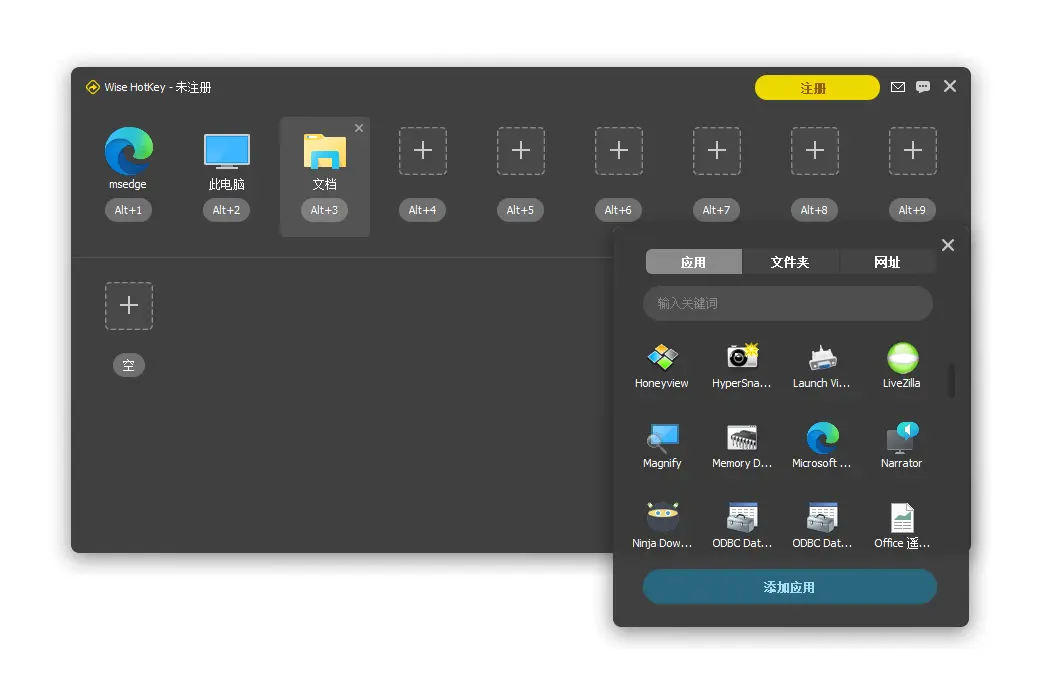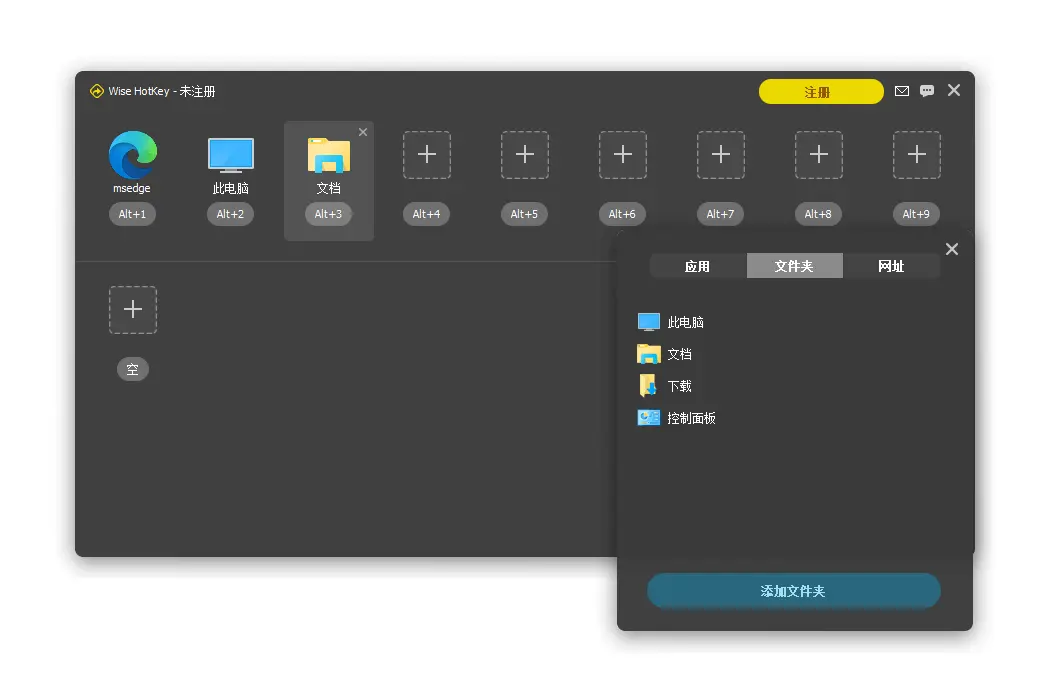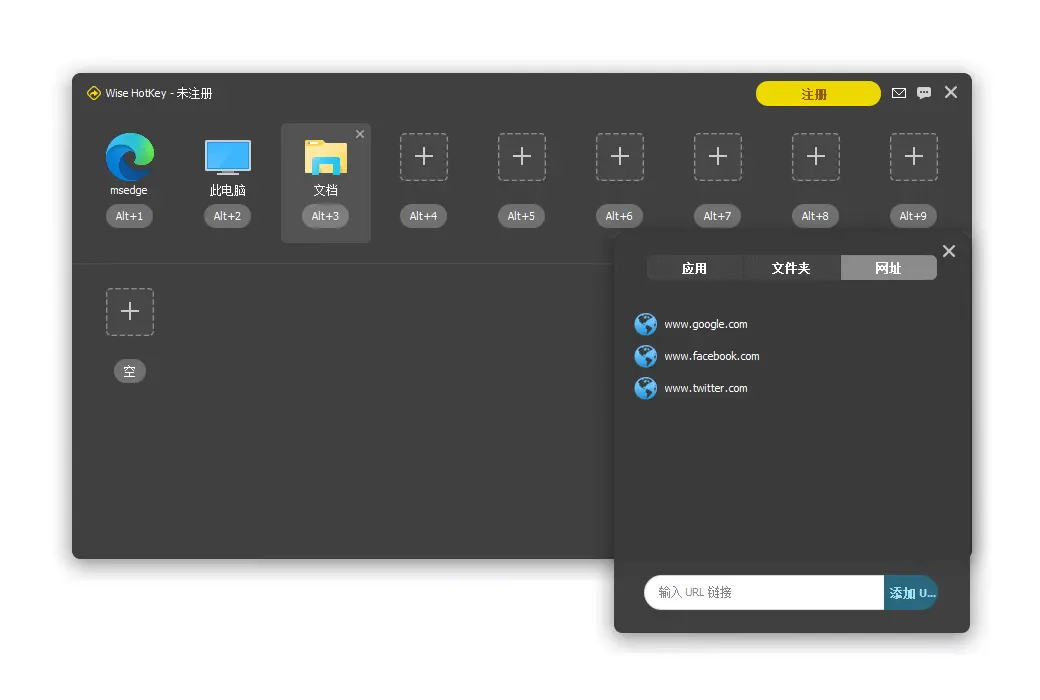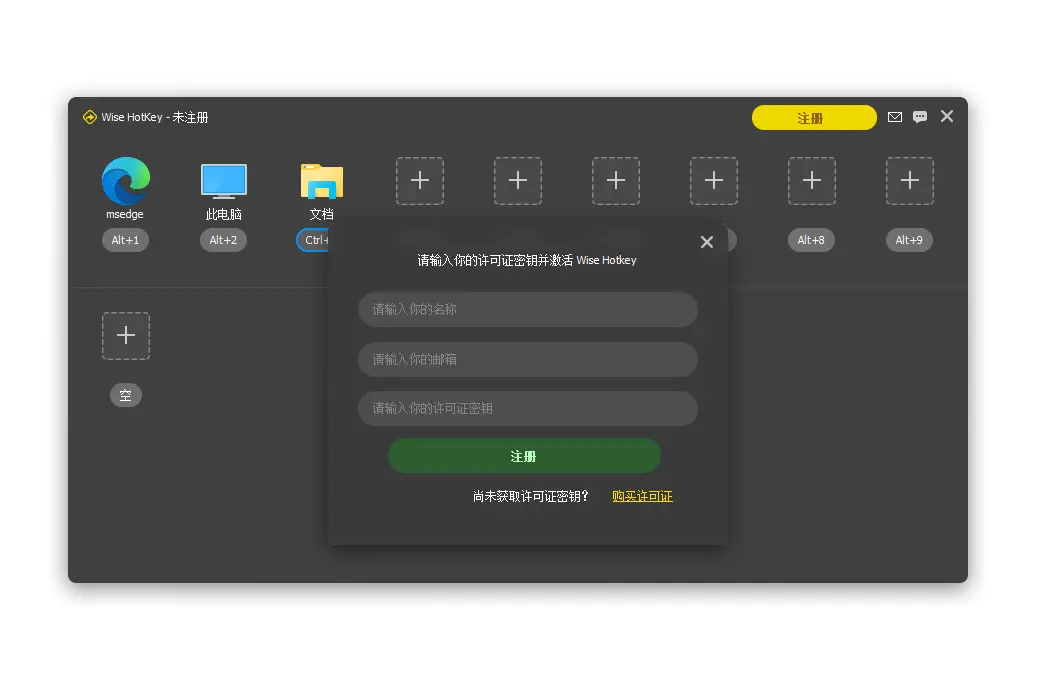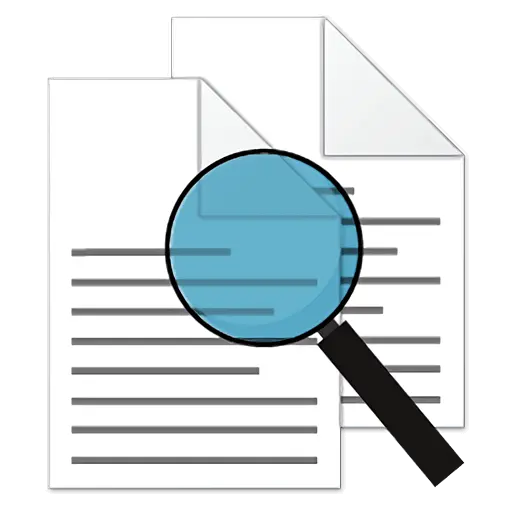You haven't signed in yet, you can have a better experience after signing in
 Wise Hotkey shortcut key settings for quick startup and tool switching software
Wise Hotkey shortcut key settings for quick startup and tool switching software

Activity Rules
1、Activity time:{{ info.groupon.start_at }} ~ {{ info.groupon.end_at }}。
2、Validity period of the Group Buying:{{ info.groupon.expire_days * 24 }} hours。
3、Number of Group Buying:{{ info.groupon.need_count }}x。
Please Pay Attention
1、Teamwork process: Join/initiate a Group Buying and make a successful payment - Within the validity period, the number of team members meets the activity requirements - Group Buying succeeded!
2、If the number of participants cannot be met within the valid period, the group will fail, and the paid amount will be refunded in the original way.
3、The number of people required and the time of the event may vary among different products. Please pay attention to the rules of the event.

Wise Hotkey shortcut key settings for quick startup and tool switching software


Wise Hotkey
Quickly start and switch to Windows App
Simple and easy to use, helping you improve the efficiency of using a computer. Quickly launch and switch to any application, website, and folder through keyboard shortcuts.
Quickly launch any application, folder, or website
When using computers in daily life, we may run certain programs on a regular basis every time. With Wise Hotkey, you can launch these applications through keyboard shortcuts. It can save time searching and mouse clicks. Users can not only add frequently used applications, but also add folders or URLs.
Quickly switch between different applications
Have you ever used "Win+Tab" or "Alt+Tab" to switch programs? Switching between multiple programs can be quite troublesome. With Wise Hotkey, you can switch to certain applications through a single keyboard shortcut.
Customize shortcut keys
Wise Hotkey allows users to customize shortcut keys. Users can create shortcuts for their applications based on their keyboard operating habits.

Official website:https://www.wisecleaner.com.cn/
Download Center:https://wise-hotkey.apsgo.cn
Backup Download:N/A
Delivery time:24-hour automatic shipping
Operating platform:Windows
Interface language:Supports Chinese interface display, with multiple languages available.
Update instructions:A one-year subscription is equivalent to one year of use and updates.
Pre purchase trial:Free version with limited functionality before purchase.
How to receive the goods:After purchase, the activation information will be sent to the email address at the time of placing the order, and the corresponding product activation code can be viewed in the personal center, My Orders.
Number of devices:Can install 3 computers.
Replacing the computer:Uninstall the original computer and activate the new computer.
Activation guidance:To be added.
Special instructions:To be added.
Reference materials:https://www.wisecleaner.com.cn/order.html

Any question
{{ app.qa.openQa.Q.title }}
Why can't I use Alt+as a key combination?
This is because of the Windows system, trying multiple times can still be successful